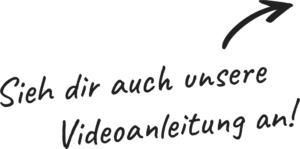Display PowerPoint presentations mirrored
With PTT Mirror you can mirror your PowerPoint presentation to be able to play it back in a teleprompter.
With the help of a tablet (e.g. iPad) or a smartphone and with an inexpensive passive teleprompter, this solution is affordable and, above all, very practical: in a short time you record convincing videos and keep the thread – like a professional.
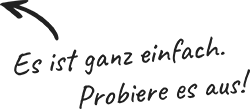
Speak freely and get your message across naturally
With PPT Mirror you can easily record longer videos – like a professional. Sales or training videos look more authentic and also the post-editing takes much less time, because you don’t lose the red thread.
Another advantage: Your language remains natural because you don’t read off word for word. Simply use existing lectures and create professional learning and sales videos from them!
Self-produced videos with teleprompter and PPT Mirror
It’s as simple as this: You take your iPad or another tablet, a cheap passive teleprompter (you’ll get tips on this via email), as well as PowerPoint (alternatively: Google Presentations) and our PPT Mirror application.
Recording videos has never been so easy: mirror PowerPoint, place your tablet in the teleprompter and get started!
Sell more effectively
Because you seem more authentic in your videos.
Better training
Because you keep “eye contact” with your viewers.
Confident appearance
Because you always have your concept in mind and still look directly at the viewer.
What satisfied users say
Lorem ipsum dolor sit amet, consetetur sadipscing elitr, sed diam nonumy eirmod tempor invidunt ut labore et dolore magna aliquyam erat, sed diam voluptua. At vero eos et accusam et justo duo dolores et ea rebum. Stet clita kasd gubergren, no sea takimata sanctus est Lorem ipsum dolor sit amet.
Sabine M.
Lorem ipsum dolor sit amet, consetetur sadipscing elitr, sed diam nonumy eirmod tempor invidunt ut labore et dolore magna aliquyam erat, sed diam voluptua. At vero eos et accusam et justo duo dolores et ea rebum. Stet clita kasd gubergren, no sea takimata sanctus est Lorem ipsum dolor sit amet.
Lorem ipsum dolor sit amet, consetetur sadipscing elitr, sed diam nonumy eirmod tempor invidunt ut labore et dolore magna aliquyam erat, sed diam voluptua.
Terry, The Teacher
Lorem ipsum dolor sit amet, consetetur sadipscing elitr, sed diam nonumy eirmod tempor invidunt ut labore et dolore magna aliquyam erat, sed diam voluptua. At vero eos et accusam et justo duo dolores et ea rebum. Stet clita kasd gubergren, no sea takimata sanctus est Lorem ipsum dolor sit amet.
Sabine M.
How does the PPT Mirror application for Windows work?
Open your PowerPoint file with PPT Mirror
Create a new presentation from it with one click, in which all slides are displayed mirror-inverted.
Save the presentation as a PowerPoint or PDF file and use it in the tablet.
This makes it easy to use on a teleprompter, Apple iPad or iPhone with the appropriate app (Keynote or PowerPoint). In conjunction with a remote control (presenter), you can also record longer videos without outside help and keep the thread.
How does a teleprompter work?
The principle of a teleprompter is a semi-transparent mirror. This reflects the flat monitor image (e.g. from your tablet) towards the viewer, while the camera films through the glass from behind. The speaker thus looks directly into the camera and at the same time sees his presentation in the mirror.
To get a mirrored PowerPoint presentation, load it with PPT Mirror and save a mirrored PowerPoint presentation (optionally as PDF if you don’t have PowerPoint on your tablet). You can now play them back on your iPad or iPhone and use them in the teleprompter.
The disadvantages of a traditional teleprompter app
Of course, you can also use a standard teleprompter app. However, it can usually only scroll text, which you then have to read off. This often leads to a tense posture and strained facial expression in the non-professional speaker.
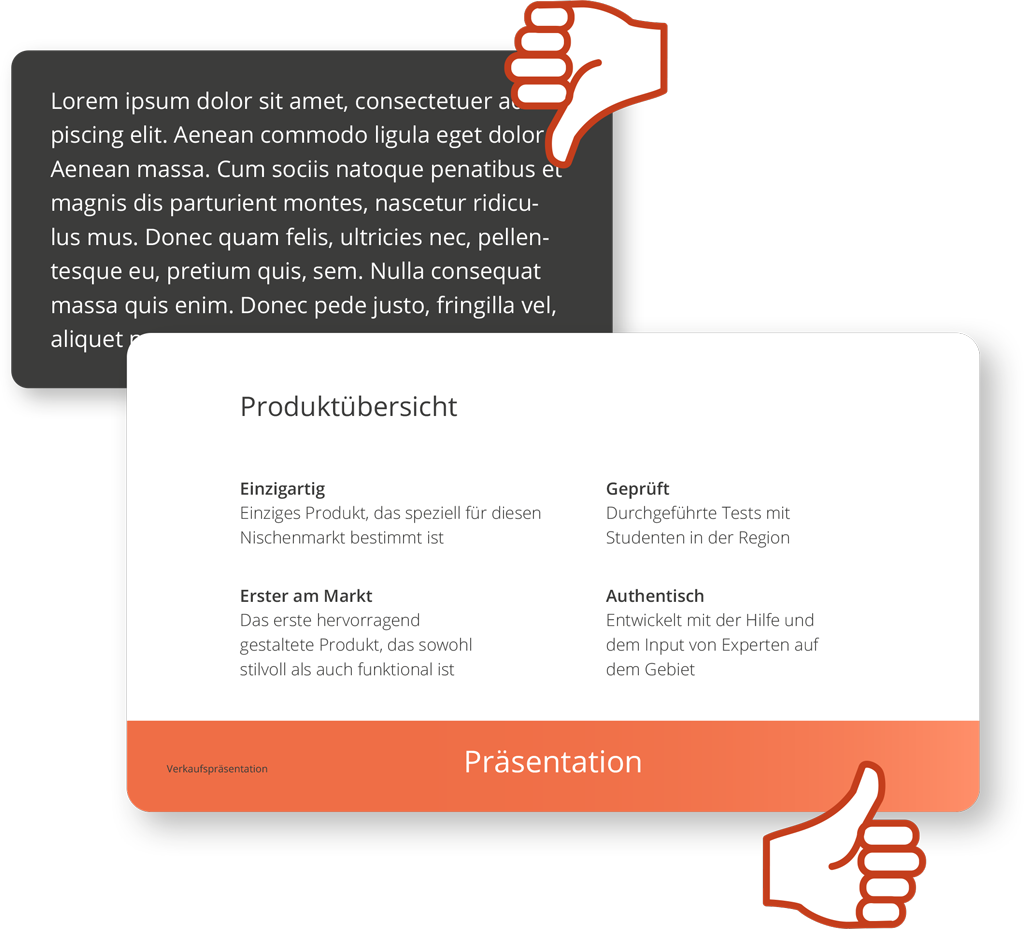
7 reasons why you shouldn't use a teleprompter app:
- You read text. Only professionals are able to avoid the impression of "reading off
- Your reading pace is always the same - it quickly seems monotonous and boring
- From your eye movements you can tell that you are reading off
- The text must be worked out exactly - this costs a lot of time
- Reading and speaking at the same time requires a lot of concentration - it makes you look strained
- A slip of the tongue gives you away immediately - you can tell if someone is making a "natural" slip of the tongue or when reading off text
- "Does he/she read?" You should save comments under your videos