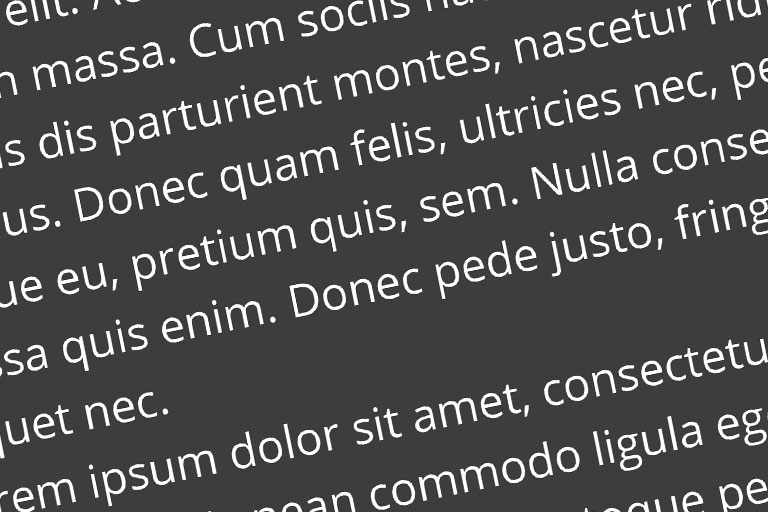
Why classic teleprompter apps are not suitable
How does a classic teleprompter or a corresponding app work?
A classic teleprompter lets text “scroll” across the screen. The speaker reads the text and thus does not have to remember everything.
Television reports or news broadcasts often use expensive prompters that allow news to be fed from the newsroom or newsroom even during the broadcast. For inexperienced speakers, however, such an app is more of a hindrance than a help.
Why is a teleprompter app only for professionals?
What is a daily routine for a television announcer is a completely unfamiliar situation for an inexperienced announcer. Reading aloud is a high mental effort for the non-professional. Therefore, videos whose narrator reads from the teleprompter often seem rigid and impersonal. Language consists not only of spoken words, but also of non-verbal components. Gestures, facial expressions, tonality and the rate of speech are essential components of communication. When you concentrate on reading a text, these components usually fall “under the table” because you are too focused on reading. The voice seems monotonous, the face rigid, the video at the end lifeless and boring.
Important language features of a video
A video that is not intended solely for self-promotion, but to trigger an emotion in the viewer, must also be appropriately emotional. If the speaker already doesn’t sound convinced, why should the viewer be convinced?
So important components are:
- Variable volume, with pleasure also whispering sometimes
- Emphasis, pauses, rhetorical questions
- Variable speaking rate
- Motivating language
- Emotions such as joy, seriousness, confidence
How can you use PowerPoint in teleprompter?
In this video, I explain how a teleprompter works and how you can effectively use PowerPoint presentations for production.
How PPT Mirror helps you record an effective video
PPT Mirror mirrors a PowerPoint presentation. Now, in order for this presentation not to be as boring as a read off text, we recommend the following approach:
- Think about a “storyline
- What do I say first to bring the viewer into the story/topic?
- What important details do I mention?
- What is my closing sentence, my call to action?
- Write down only bullet points with which you keep the red thread and not a formulated text
- Formulate only important, short statements that should be remembered
- Be brief and get to the point
- This is where the question, “If I could only say one sentence, what would it be?” helps.
- Use “stage directions” in the slides, e.g., “-short pause-“, “demonstrate product”, etc.
- Use consistent font styles, e.g. red for things that need emphasis
Tip: It has proven useful to practice at least the first few sentences and the conclusion in front of a mirror; then you will directly perceive your gestures and facial expressions and usually get into a good mood.
In general, it is worthwhile to speak the talk several times – with or without a camera. Ideally, you run through the presentation in PowerPoint while it is being created so that the mirrored slides do not have to be revised or recreated.
How do you get a good mood and a positive aura into the video?
Before you record your video, you should listen to powerful, good music – preferably “your power song”. Then you’ll have much more fun recording, you’ll take the momentum into the video and your viewers will thank you for it, because the video will be much more interesting and motivating.
Good luck!

Ralf Armbrüster
CEO intellicon GmbH




