How does a teleprompter work?
Teleprompters create the impression of eye contact and free speech
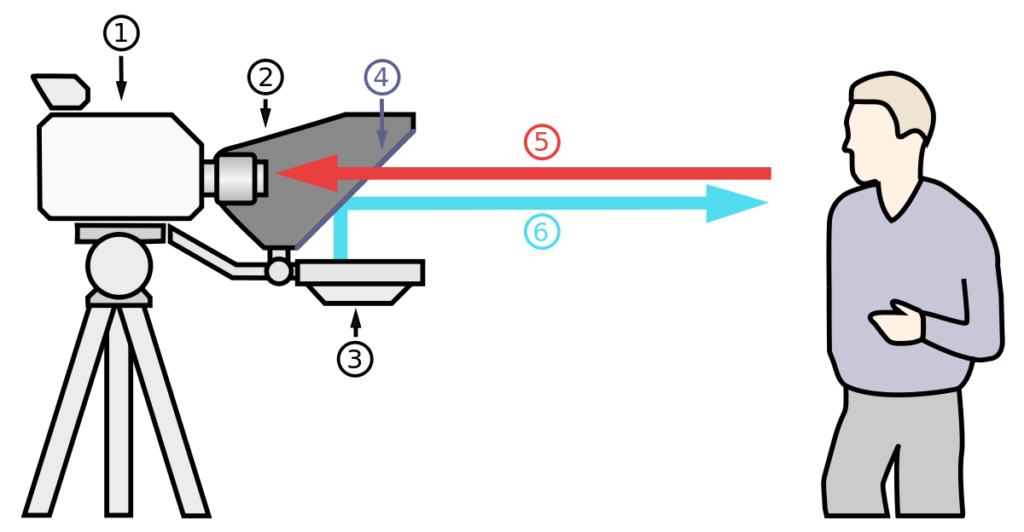
Scheme:
(1) Video camera
(2) Wrapping
(3) Video monitor
(4) Semi-reflective mirror
(5) Captured image
(6) Mirrored text
Source (image/text): Wikipedia
The prompter, also called teleprompter, (English for “prompter”; from Latin promptus “determined, ready”) or “autocue”, is a technical device used primarily in television productions as well as lectures and speeches to give the viewer the impression of eye contact and free speech.
In the TV studio, a monitor is mounted under the camera lens that displays the text in reverse. Via a one-way mirror in front of the lens, the presenter can read from it without taking his eyes off the camera. The quality of the camera image is only marginally affected by this device. Since some of the light is deflected by the pane, the camera adjusts the brightness slightly upward. Thus, the impairment can be easily compensated.
During lectures and speeches, two lightly tinted glass panels are mounted on stands to the right and left of the speaker’s field of vision, and the associated monitors or projectors are placed on the floor. In this way, the speaker can address the entire audience by constantly turning his head, on the one hand, and on the other hand, there is an unobstructed view in the middle for cameras of the press.
The displayed text is generated by special software and controlled by the presenter himself (usually with foot control) or an operator. With PPT Mirror, PowerPoint presentations – instead of continuous text – can be used. On television, speakers reading from a prompter can be recognized by their eyes constantly moving from right to left. Prompters have been built and used since the 1950s.
Our software tool PPT Mirror allows you to mirror a PowerPoint presentation. This is how it can be used in a telepromter (see figure)
The big advantage is that you then do not read off 1:1, but speak freely, using the slides of the presentation as a guide. This eliminates the eye movements that occur during reading, and speech becomes more varied in intonation, rate of speech, and pitch. In addition, the presenter himself can speak more freely, which appears more natural and authentic.
PPT Mirror is especially suitable for recording lectures or trainings. The time-consuming “scripting”, i.e. the formulation of the presentation, is no longer necessary, which saves additional time.





